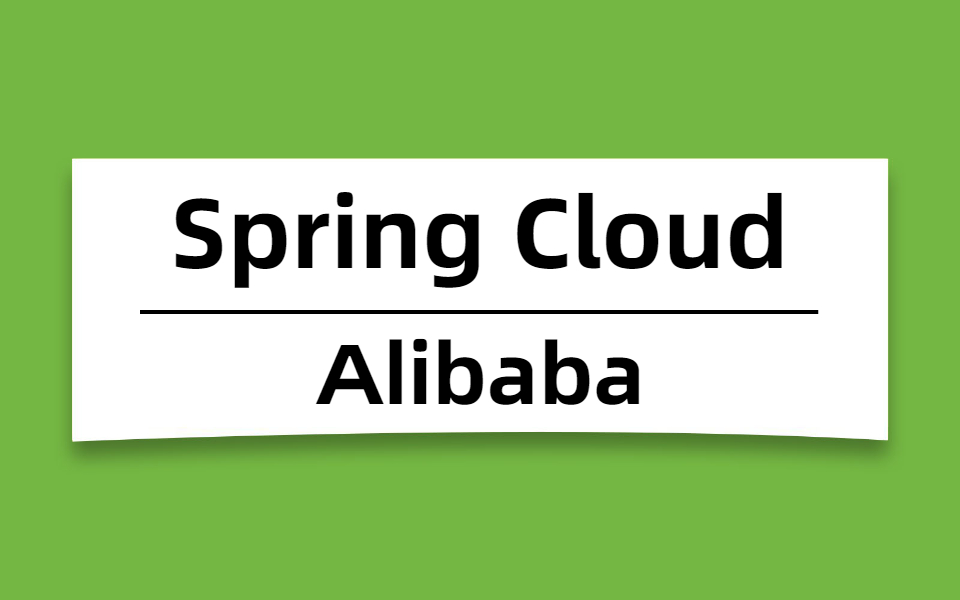.1. 变量
变量是 Shell 脚本编程中最基本的概念之一,用于存储数据。Shell 中的变量不需要事先声明,只需要在变量名前加上 $ 符号即可引用该变量。
1
2
| name="John"
echo "My name is $name."
|
.2. 常用判断
在 Shell 脚本编程中,常常需要根据某些条件进行判断。
.2.1. if 语句
1
2
3
4
|
if [ $num -gt 10 ]; then
echo "The number is greater than 10."
fi
|
.2.2. case 语句
1
2
3
4
5
6
7
8
9
10
11
| case $variable in
value1)
echo "Variable is value1."
;;
value2)
echo "Variable is value2."
;;
*)
echo "Variable is neither value1 nor value2."
;;
esac
|
.3. 流程控制
.3.1. for 循环语句
1
2
3
| for i in {1..5}; do
echo $i
done
|
.3.2. while 语句
1
2
3
4
| while [ $num -le 10 ]; do
echo $num
num=$((num+1))
done
|
.4. 传参
在 Shell 脚本中,可以通过命令行参数来传递参数值。
1
2
3
4
| #!/bin/bash
echo "The first parameter is: $1"
echo "The second parameter is: $2"
|
在上述代码中,使用 $1 和 $2 来引用第一个和第二个参数。
输出结果
1
2
| The first parameter is: foo
The second parameter is: bar
|
.5. 函数
函数来封装重复使用的代码.
1
2
3
4
5
6
7
| #!/bin/bash
greeting() {
echo "Hello, $1!"
}
greeting "John"
|
1
2
| [root@VM-0-9-centos tmp]
Hello, John!
|
.6. 数组
在 Shell 脚本中,可以使用数组来存储一组数据。
1
2
3
4
5
6
7
| #!/bin/bash
fruits=("apple" "banana" "orange")
echo ${fruits[0]}
echo ${fruits[1]}
echo ${fruits[2]}
|
1
2
3
4
| [root@VM-0-9-centos tmp]
apple
banana
orange
|
.7. 示例
以下是一个综合使用变量、常用判断、流程控制、传参、函数、数组的 Shell 脚本示例
1
2
3
4
5
6
7
8
9
10
11
12
13
14
15
16
17
18
19
20
21
| #!/bin/bash
name="John"
age=20
fruits=("apple" "banana" "orange")
if [ $age -ge 18 ]; then
echo "$name is an adult."
else
echo "$name is not an adult."
fi
for fruit in ${fruits[@]}; do
echo "I like $fruit."
done
greeting() {
echo "Hello, $1!"
}
greeting $name
|
1
2
3
4
5
6
| [root@VM-0-9-centos tmp]
John is an adult.
I like apple.
I like banana.
I like orange.
Hello, John!
|