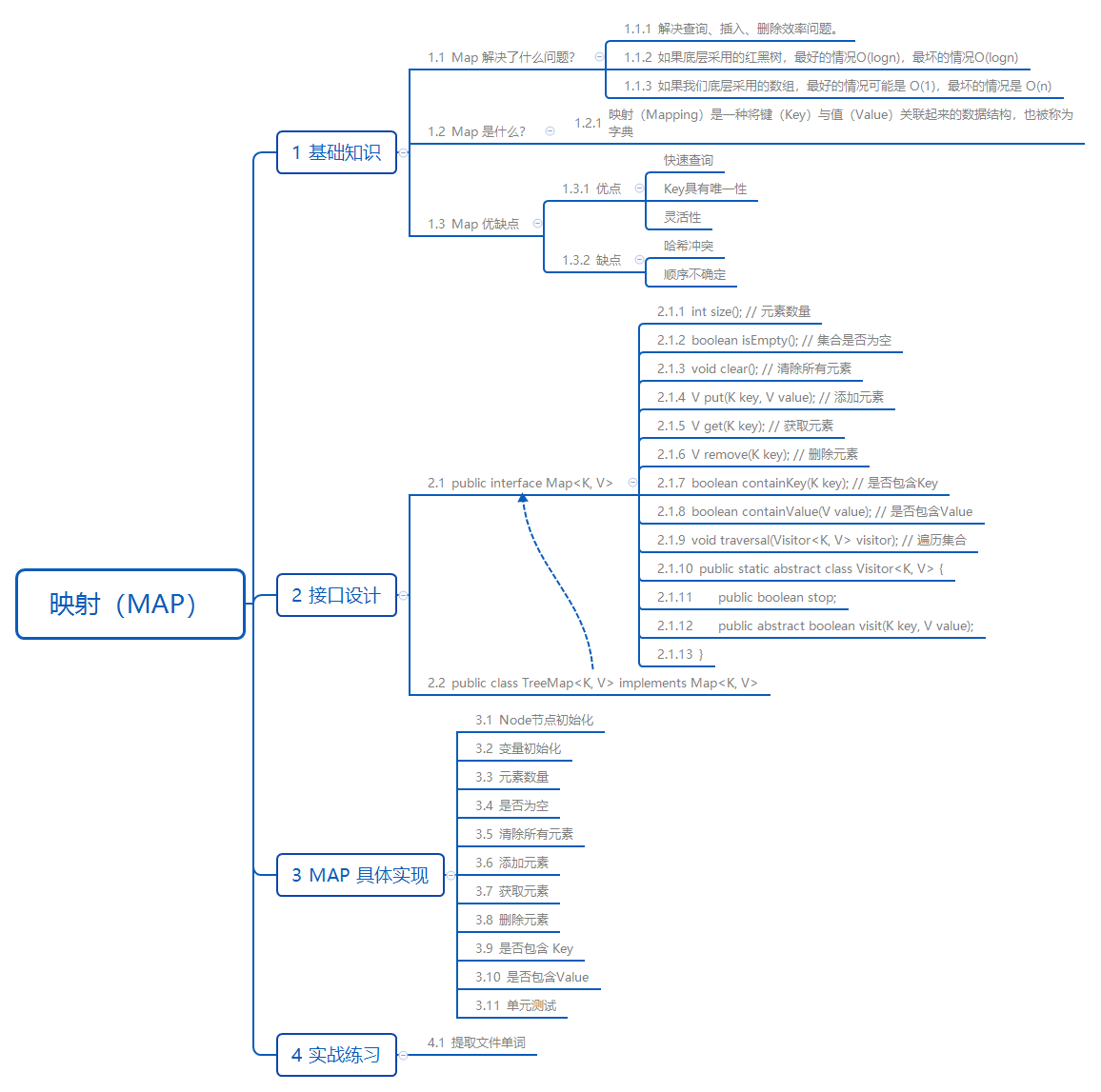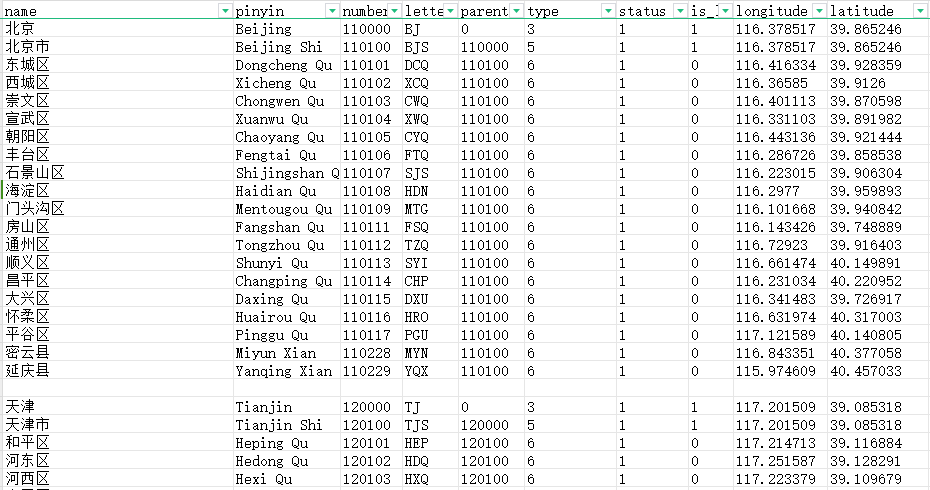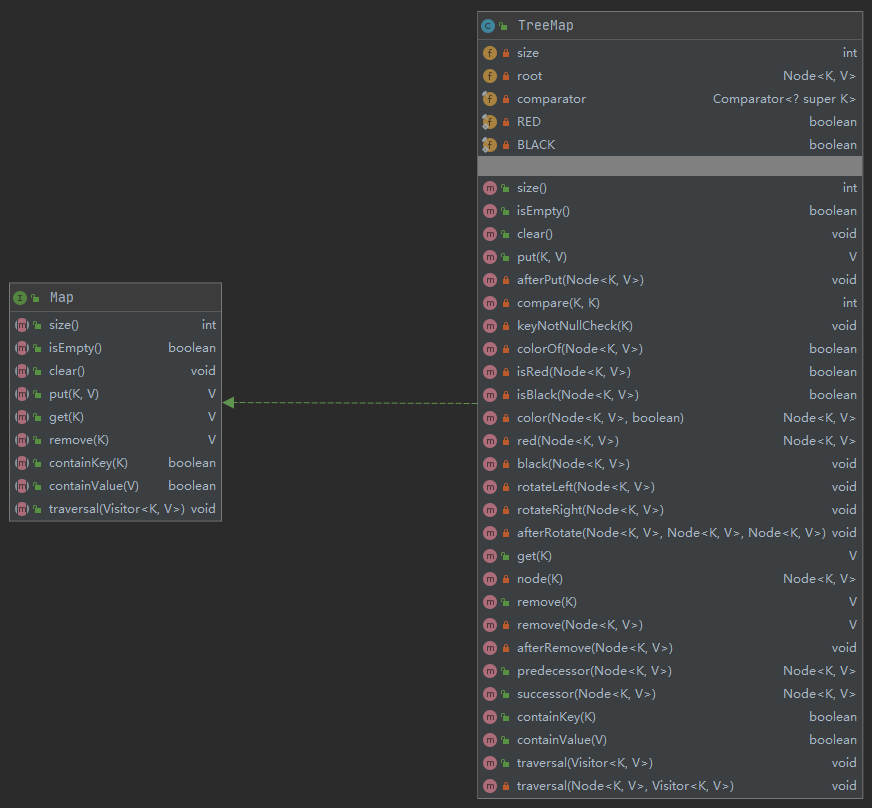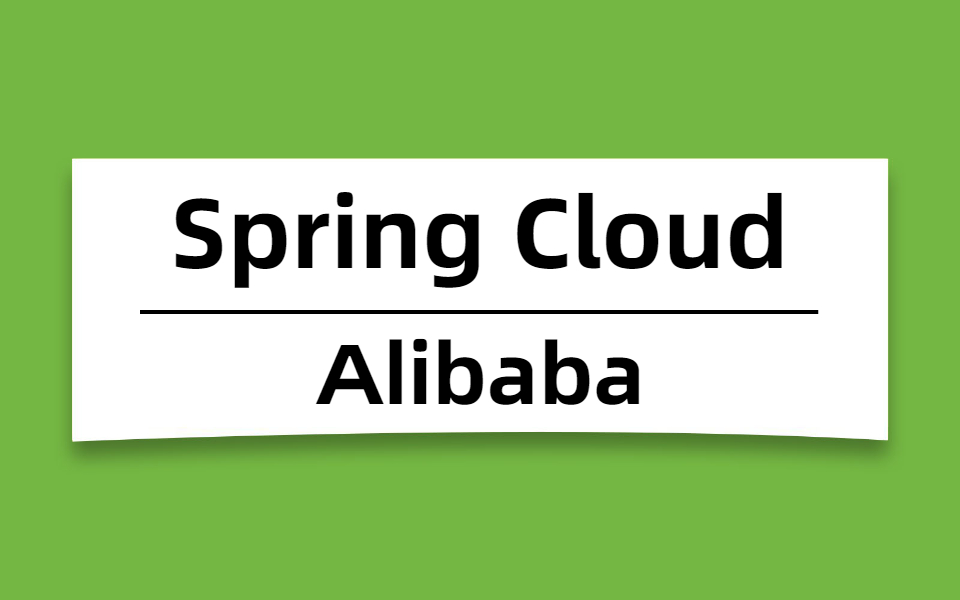1. 内容大纲
本章节代码:https://github.com/wicksonZhang/data-structure/tree/main/10-Map
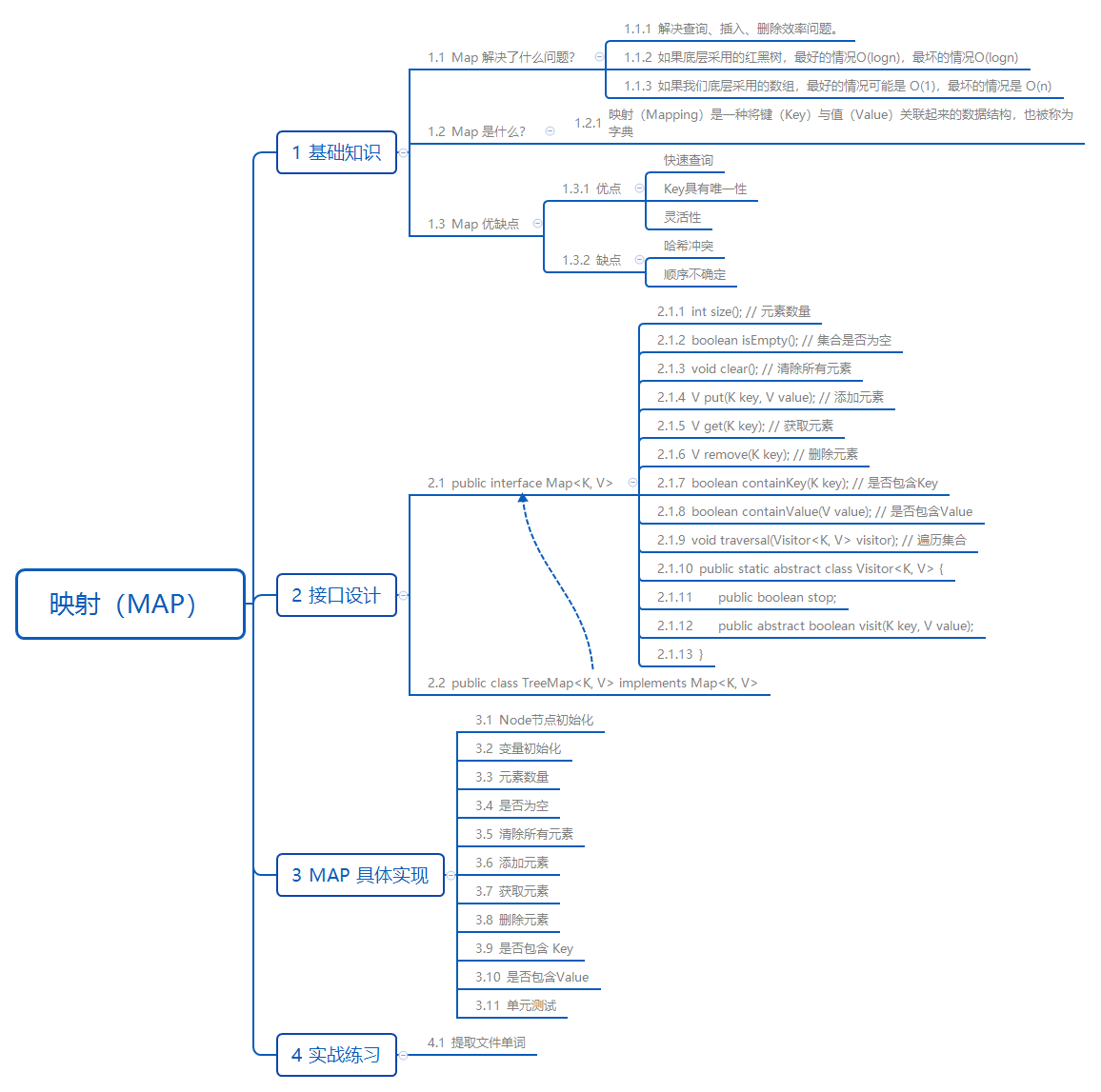
2. 基础知识
2.1. Map 解决了什么问题?
例如,我们在全国的行政区划表中,需要通过 行政区划 Code 找到对应的 Name 名称 , 如果使用的是数组进行存储的话,我们需要找到某个元素,可能是从头找到尾,时间复杂度可能为O(n),这会导致效率会特别低。
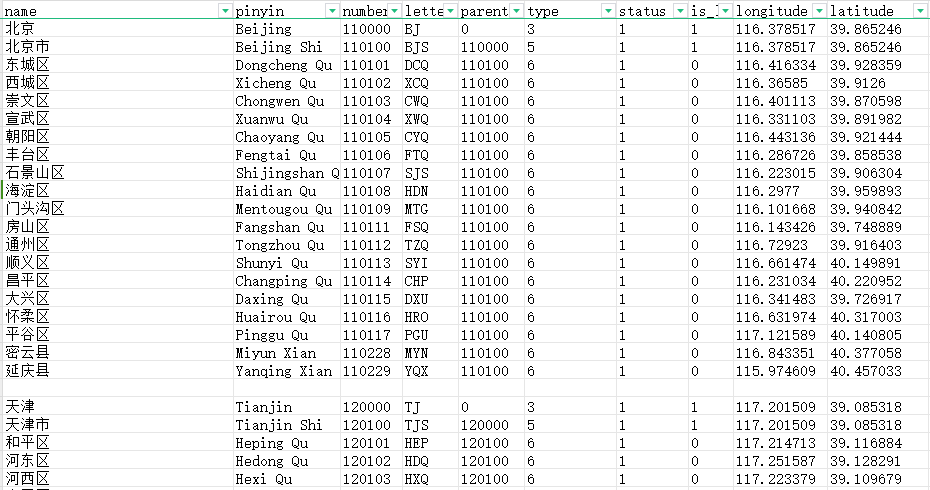
如果使用数组实现代码如下
- 如果我们底层采用的数组,最好的情况可能是 O(1),最坏的情况是 O(n),平均时间复杂度为 O(n)
1
2
3
4
5
6
7
8
9
10
11
12
|
List<DivisionInfo> divisionInfos = new ArrayList<>();
divisionInfos.add(new DivisionInfo(110000 "北京"));
divisionInfos.add(new DivisionInfo(120000, "天津"));
divisionInfos.add(new DivisionInfo(130000, "河北省"));
String name = "";
divisionInfos.forEach(divisionInfo -> {
if (11000 == divisionInfo.getNumberCode()) {
name = divisionInfo.getName();
break;
}
});
|
如果使用映射Map实现的代码如下
- 如果我们底层采用的红黑树,最好的情况O(logn),最坏的情况O(logn)
1
2
3
4
5
6
| Map<Integer, DivisionInfo> map = new HashMap<>();
map.put(110000, new DivisionInfo(110000 "北京"));
map.put(120000, new DivisionInfo(120000, "天津"));
map.put(130000, new DivisionInfo(130000, "河北省"));
DivisionInfo divisionInfo = map.get(110000);
|
2.2. Map 是什么?
在数据结构中,映射(Mapping)是一种将键(Key)与值(Value)关联起来的结构,也被称为字典、哈希表或关联数组,具体的实现方式有很多种。
2.3. Map 优缺点
优点
- 快速查询: Map提供了通过键直接访问值的机制,因此在查找特定元素时具有很高的效率。在Hash情况下,查找操作的时间复杂度是常量级别(O(1))。在红黑树的情况下,查找操作的时间复杂度是对数级别(O(logn))
- 唯一性: Map中的键必须是唯一的,这确保了每个键都对应一个唯一的值。这在需要建立唯一关联关系的场景下非常有用。
- 灵活性: Map适用于各种数据关联问题,可以用于构建字典、缓存、配置表等多种应用。不同实现方式(如哈希表、红黑树)可以满足不同的需求。
缺点
- 哈希冲突: 在使用哈希表实现的Map中,可能会发生哈希冲突,即不同的键映射到相同的哈希桶。
- 顺序不确定: Map通常不保证元素的顺序,这在一些情况下可能是一个缺点。
- 复杂性: 某些Map的实现(例如红黑树)相对复杂,可能需要更多的计算资源和时间来维护数据结构的平衡性。
3. Map 接口设计
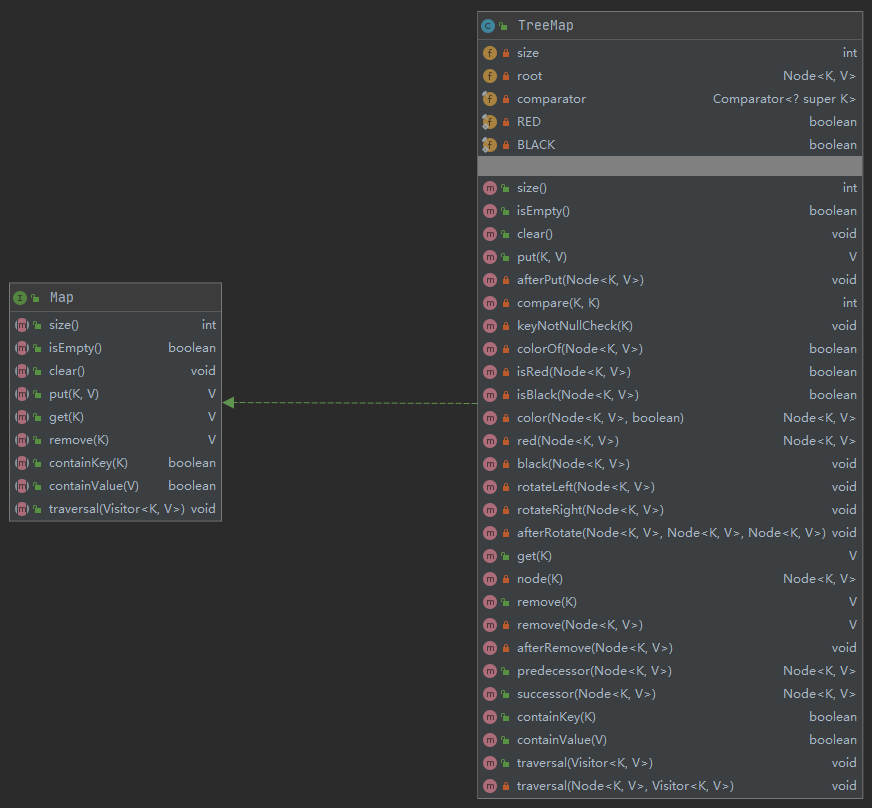
1
2
3
4
5
6
7
8
9
10
11
12
13
14
15
16
17
18
19
20
21
22
23
24
25
26
27
| public interface Map<K, V> {
int size();
boolean isEmpty();
void clear();
V put(K key, V value);
V get(K key);
V remove(K key);
boolean containKey(K key);
boolean containValue(V value);
void traversal(Visitor<K, V> visitor);
public static abstract class Visitor<K, V> {
public boolean stop;
public abstract boolean visit(K key, V value);
}
}
|
4. Map 代码实现
4.1. Node节点初始化
1
2
3
4
5
6
7
8
9
10
11
12
13
14
15
16
17
18
19
20
21
22
23
24
25
26
27
28
29
30
31
32
33
34
35
36
37
38
39
40
41
42
43
44
45
46
47
48
49
50
51
52
53
54
55
56
57
58
59
60
61
62
63
64
65
66
67
68
69
70
71
72
73
74
75
76
77
78
79
80
81
82
83
84
85
86
87
88
89
90
91
92
93
94
95
96
97
98
99
100
|
public class TreeMap<K, V> implements Map<K, V> {
private static final boolean RED = false;
private static final boolean BLACK = true;
private static class Node<K, V> {
K key;
V value;
boolean color = RED;
Node<K, V> leftNode;
Node<K, V> rightNode;
Node<K, V> parentNode;
public Node(K key, V value, Node<K, V> parentNode) {
this.key = key;
this.value = value;
this.parentNode = parentNode;
}
public boolean isLeaf() {
return leftNode == null && rightNode == null;
}
public boolean hasTwoChildren() {
return leftNode != null && rightNode != null;
}
public boolean isLeftChild() {
return parentNode != null && this == parentNode.leftNode;
}
public boolean isRightChild() {
return parentNode != null && this == parentNode.rightNode;
}
public Node<K, V> sibling() {
if (isLeftChild()) {
return parentNode.rightNode;
}
if (isRightChild()) {
return parentNode.leftNode;
}
return null;
}
}
}
|
4.2. 变量初始化
1
2
3
4
5
6
7
8
9
10
11
12
13
14
15
16
17
18
19
20
21
22
23
24
25
26
| public class TreeMap<K, V> implements Map<K, V> {
private int size;
protected Node<K, V> root;
private final Comparator<? super K> comparator;
public TreeMap() {
this(null);
}
public TreeMap(Comparator<? super K> comparator) {
this.comparator = comparator;
}
}
|
4.3. 元素数量
1
2
3
4
5
6
7
8
|
@Override
public int size() {
return size;
}
|
4.4. 是否为空
1
2
3
4
5
6
7
8
9
|
@Override
public boolean isEmpty() {
return size == 0;
}
|
4.5. 清除所有元素
1
2
3
4
5
6
7
8
|
@Override
public void clear() {
size = 0;
root = null;
}
|
4.6. 添加元素
- 添加元素主要是基于红黑树,所以如下代码会涉及到相关红黑树代码
1
2
3
4
5
6
7
8
9
10
11
12
13
14
15
16
17
18
19
20
21
22
23
24
25
26
27
28
29
30
31
32
33
34
35
36
37
38
39
40
41
42
43
44
45
46
47
48
49
50
51
52
53
54
55
56
57
58
59
60
61
62
63
64
65
66
67
68
69
70
71
72
73
74
75
76
77
78
79
80
81
82
83
84
85
86
87
88
89
90
91
92
93
94
95
96
97
98
99
100
101
102
103
104
105
106
107
108
109
110
111
112
113
114
|
@Override
public V put(K key, V value) {
keyNotNullCheck(key);
if (root == null) {
root = new Node<>(key, value, null);
size++;
afterPut(root);
return null;
}
Node<K, V> node = root;
Node<K, V> parent = root;
int cmp = 0;
while (node != null) {
cmp = compare(key, node.key);
parent = node;
if (cmp > 0) {
node = node.rightNode;
} else if (cmp < 0) {
node = node.leftNode;
} else {
node.key = key;
V oldValue = node.value;
node.value = value;
return oldValue;
}
}
Node<K, V> newNode = new Node<>(key, value, parent);
if (cmp > 0) {
parent.rightNode = newNode;
} else {
parent.leftNode = newNode;
}
size++;
afterPut(newNode);
return null;
}
private void afterPut(Node<K, V> node) {
Node<K, V> parentNode = node.parentNode;
if (parentNode == null) {
black(node);
return;
}
if (isBlack(parentNode)) {
return;
}
Node<K, V> uncle = parentNode.sibling();
Node<K, V> grandNode = red(parentNode.parentNode);
if (isRed(uncle)) {
black(parentNode);
black(uncle);
afterPut(grandNode);
return;
}
if (parentNode.isLeftChild()) {
if (node.isLeftChild()) {
black(parentNode);
} else {
black(node);
rotateLeft(parentNode);
}
rotateRight(grandNode);
} else {
if (node.isLeftChild()) {
black(node);
rotateRight(parentNode);
} else {
black(parentNode);
}
rotateLeft(grandNode);
}
}
|
4.7. 获取元素
1
2
3
4
5
6
7
8
9
10
11
12
13
14
15
16
17
18
19
20
21
22
23
24
25
26
27
28
29
30
31
32
33
34
35
|
@Override
public V get(K key) {
Node<K, V> node = node(key);
return node != null ? node.value : null;
}
private Node<K, V> node(K key) {
if (key == null) {
return null;
}
Node<K, V> node = this.root;
while (node != null) {
int compare = compare(key, node.key);
if (compare > 0) {
node = node.rightNode;
} else if (compare < 0) {
node = node.leftNode;
} else {
return node;
}
}
return null;
}
|
4.8. 删除元素
1
2
3
4
5
6
7
8
9
10
11
12
13
14
15
16
17
18
19
20
21
22
23
24
25
26
27
28
29
30
31
32
33
34
35
36
37
38
39
40
41
42
43
44
45
46
47
48
49
50
51
52
53
54
55
56
57
58
59
60
61
62
63
|
@Override
public V remove(K key) {
return remove(node(key));
}
private V remove(Node<K, V> node) {
if (node == null) {
return null;
}
V oldValue = node.value;
if (node.hasTwoChildren()) {
Node<K, V> predecessorNode = predecessor(node);
node.key = predecessorNode.key;
node.value = predecessorNode.value;
node = predecessorNode;
}
Node<K, V> removeNode = node.leftNode != null ? node.leftNode : node.rightNode;
if (removeNode != null) {
removeNode.parentNode = node.parentNode;
if (removeNode.parentNode == null) {
root = removeNode;
} else if (node == node.parentNode.leftNode) {
node.parentNode.leftNode = removeNode;
} else {
node.parentNode.rightNode = removeNode;
}
afterRemove(removeNode);
} else if (node.parentNode == null) {
root = null;
afterRemove(node);
} else {
if (node == node.parentNode.leftNode) {
node.parentNode.leftNode = null;
} else {
node.parentNode.rightNode = null;
}
afterRemove(node);
}
size--;
return oldValue;
}
|
4.9. 是否包含 Key
1
2
3
4
5
6
7
8
9
10
|
@Override
public boolean containKey(K key) {
return node(key) != null;
}
|
4.10. 是否包含Value
1
2
3
4
5
6
7
8
9
10
11
12
13
14
15
16
17
18
19
20
21
22
23
24
|
@Override
public boolean containValue(V value) {
Queue<Node<K, V>> queue = new LinkedList<>();
queue.offer(root);
while (!queue.isEmpty()) {
Node<K, V> node = queue.poll();
if (Objects.equals(value, node.value)) return true;
if (node.leftNode != null) {
queue.offer(node.leftNode);
}
if (node.rightNode != null) {
queue.offer(node.rightNode);
}
}
return false;
}
|
4.11. 单元测试
1
2
3
4
5
6
7
8
9
10
11
12
13
14
15
16
17
18
19
20
21
22
23
24
25
26
27
28
29
30
31
32
33
34
35
36
37
38
39
40
41
42
43
44
45
46
47
48
49
50
51
52
53
54
55
56
57
58
59
60
61
62
63
64
65
66
67
68
69
70
71
72
73
74
75
76
77
78
79
80
81
82
83
84
85
86
87
| public class TreeMapTest {
private TreeMap<Integer, String> treeMap;
@BeforeEach
public void setUp() {
treeMap = new TreeMap<>();
treeMap.put(5, "five");
treeMap.put(3, "three");
treeMap.put(8, "eight");
treeMap.put(2, "two");
treeMap.put(4, "four");
}
@Test
public void testSize() {
Assertions.assertEquals(5, treeMap.size());
}
@Test
public void testIsEmpty() {
Assertions.assertFalse(treeMap.isEmpty());
}
@Test
public void testClear() {
treeMap.clear();
Assertions.assertEquals(0, treeMap.size());
Assertions.assertTrue(treeMap.isEmpty());
}
@Test
public void testPut() {
Assertions.assertNull(treeMap.put(1, "one"));
Assertions.assertEquals(6, treeMap.size());
Assertions.assertEquals("one", treeMap.put(1, "newOne"));
Assertions.assertEquals(6, treeMap.size());
}
@Test
public void testGet() {
Assertions.assertEquals("five", treeMap.get(5));
Assertions.assertEquals("three", treeMap.get(3));
Assertions.assertNull(treeMap.get(10));
}
@Test
public void testRemove() {
Assertions.assertEquals("five", treeMap.remove(5));
Assertions.assertNull(treeMap.get(5));
Assertions.assertEquals(4, treeMap.size());
}
@Test
public void testContainKey() {
Assertions.assertTrue(treeMap.containKey(3));
Assertions.assertFalse(treeMap.containKey(10));
}
@Test
public void testContainValue() {
Assertions.assertTrue(treeMap.containValue("eight"));
Assertions.assertFalse(treeMap.containValue("ten"));
}
@Test
public void testTraversal() {
class TestVisitor extends Map.Visitor<Integer, String> {
final StringBuilder result = new StringBuilder();
@Override
public boolean visit(Integer key, String value) {
result.append(key).append(":").append(value).append(" ");
return false;
}
}
TestVisitor visitor = new TestVisitor();
treeMap.traversal(visitor);
Assertions.assertEquals("2:two 3:three 4:four 5:five 8:eight ", visitor.result.toString());
}
}
|
5. 实战练习
5.1. 文件打印
1
2
3
4
5
6
7
8
9
10
11
12
13
14
15
16
17
18
19
20
21
22
23
24
25
26
27
28
29
30
31
32
33
34
35
36
37
38
39
40
41
42
43
44
45
46
47
|
public class ComparisonTest {
@Test
public void treeMapTest() {
Times.test("treeMapTest", () -> common(new TreeMap<>(), file()));
}
public String[] file() {
FileInfo fileInfo = Files.read("D:\\java\\jdk-8\\jdk1.8.0_211\\src\\java\\util",
new String[]{"java"});
System.out.println("文件数量:" + fileInfo.getFiles());
System.out.println("代码行数:" + fileInfo.getLines());
String[] words = fileInfo.words();
System.out.println("单词数量:" + words.length);
return words;
}
public void common(TreeMap<String, Integer> treeMap, String[] words) {
for (String word : words) {
Integer count = treeMap.get(word);
Integer totalCount = count == null ? 1 : count + 1;
treeMap.put(word, totalCount);
}
treeMap.traversal(new Map.Visitor<String, Integer>() {
@Override
public boolean visit(String key, Integer value) {
return false;
}
});
for (String word : words) {
treeMap.containKey(word);
}
for (String word : words) {
treeMap.remove(word);
}
}
}
|
1
2
3
4
5
6
7
| 【treeMapTest】
开始:20:13:29.446
文件数量:364
代码行数:212580
单词数量:879293
结束:20:13:30.896
耗时:1.45秒
|
6. 参考博文