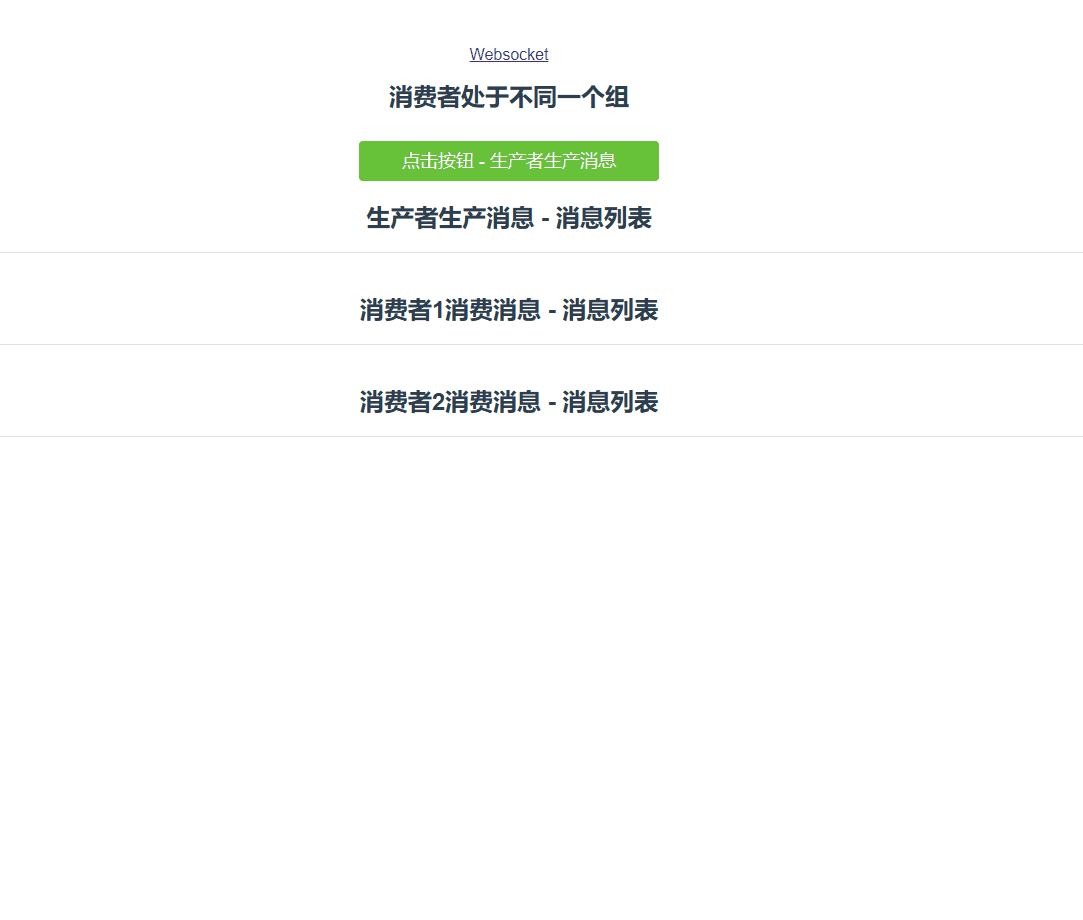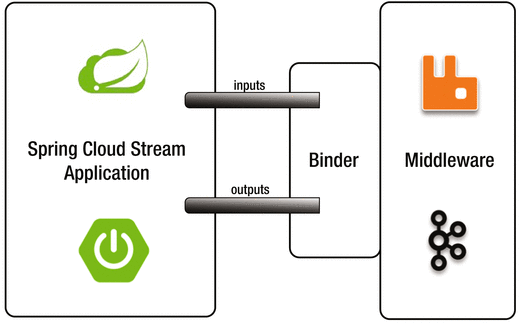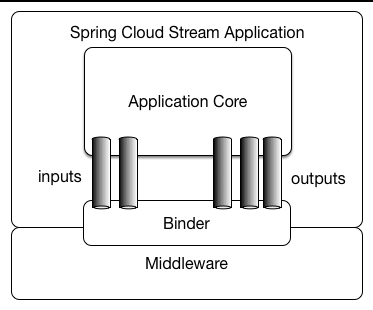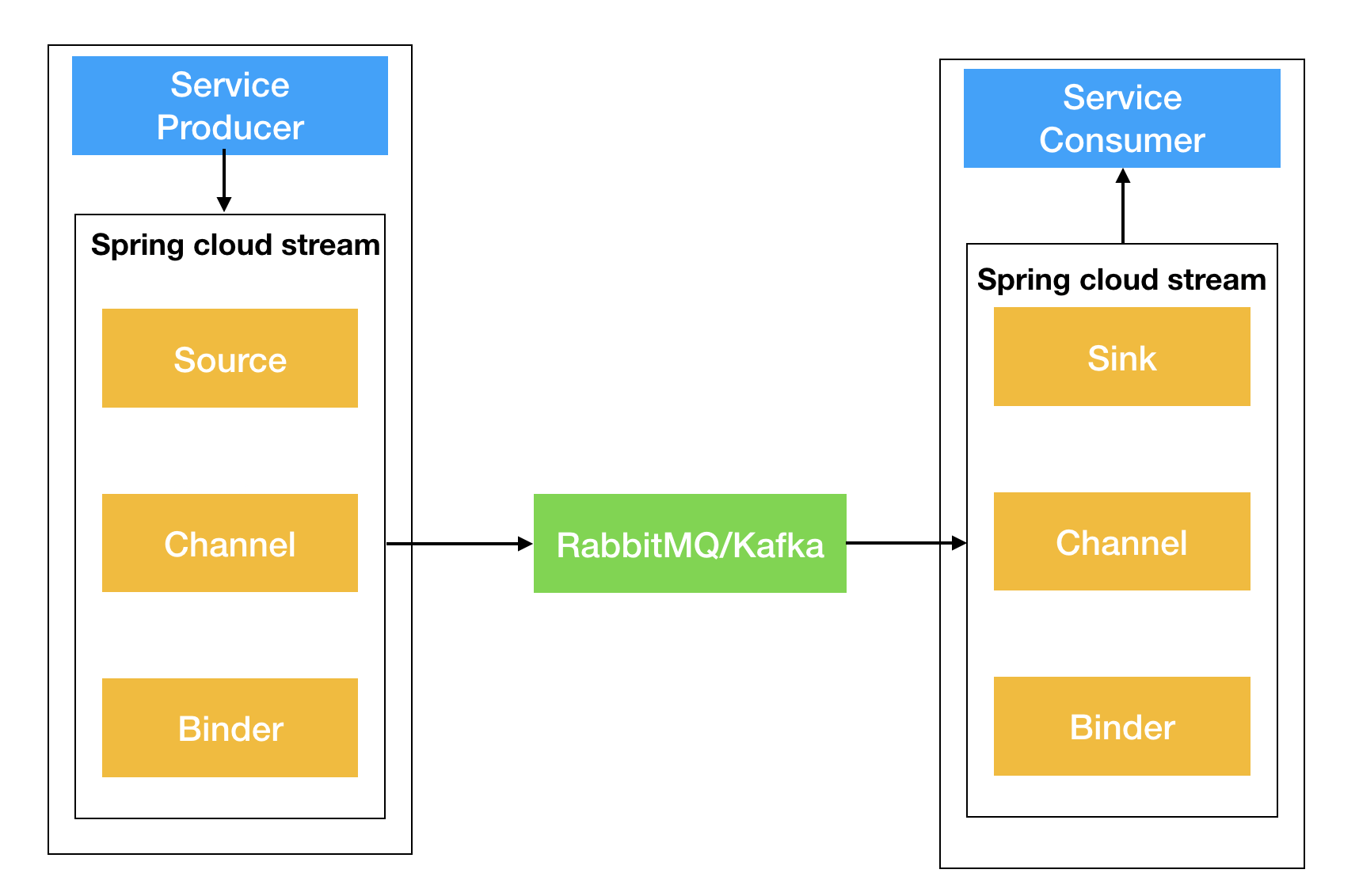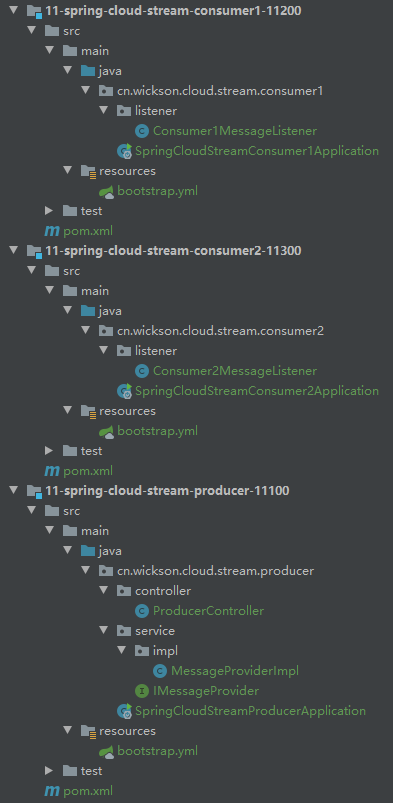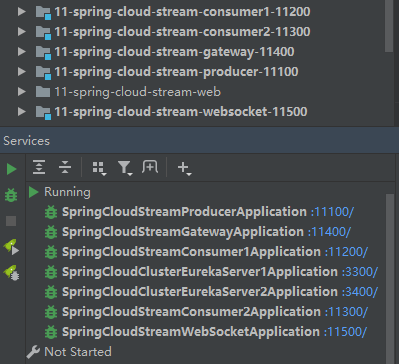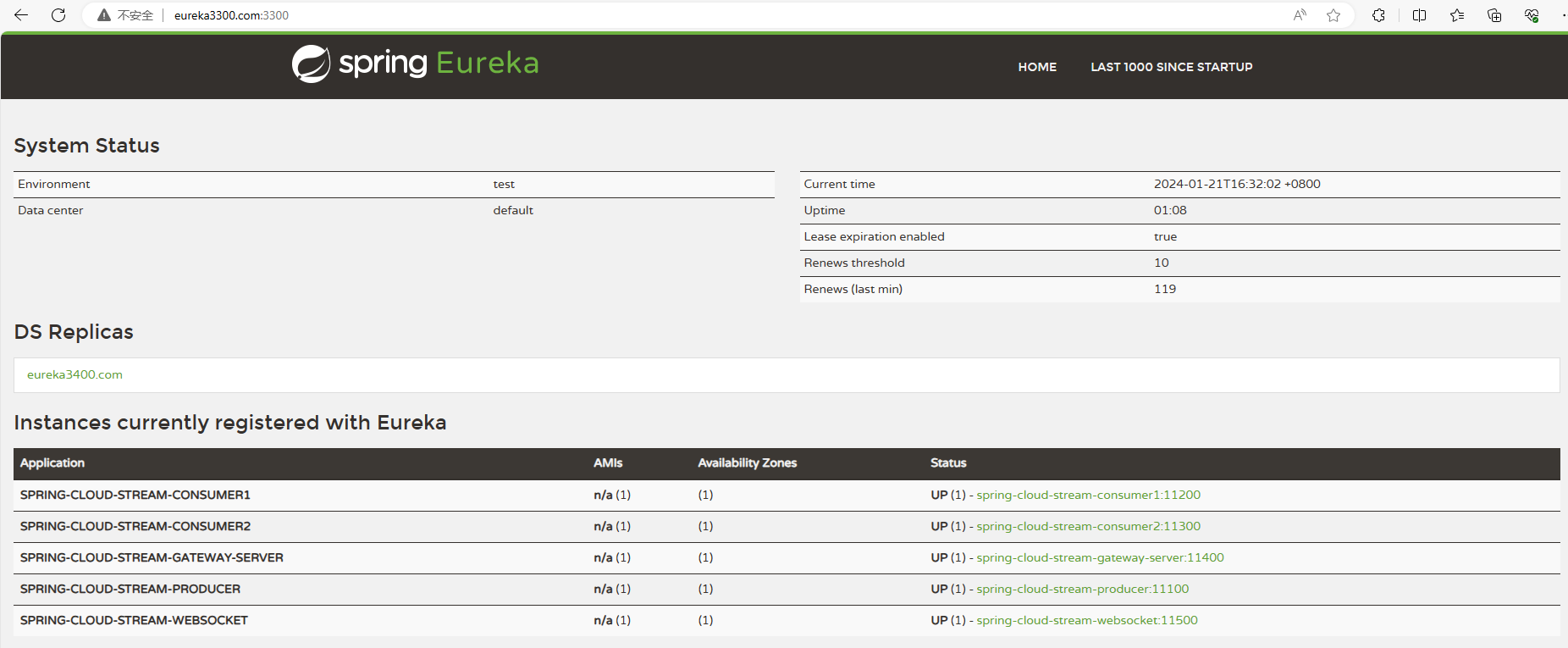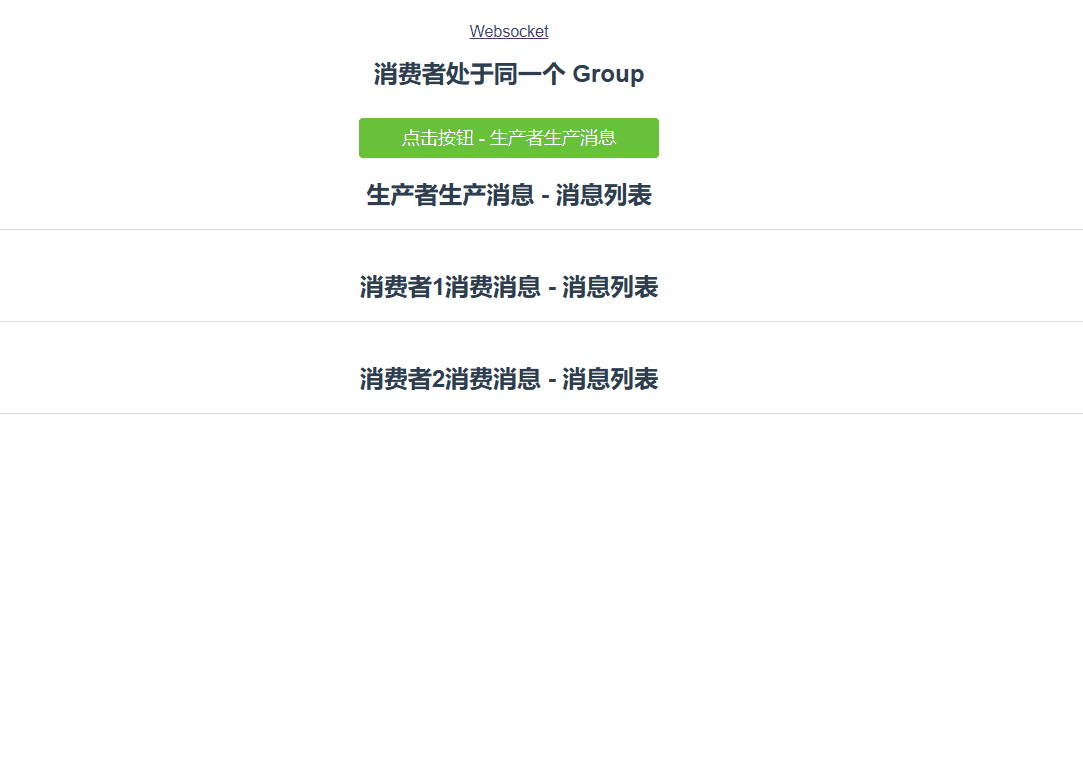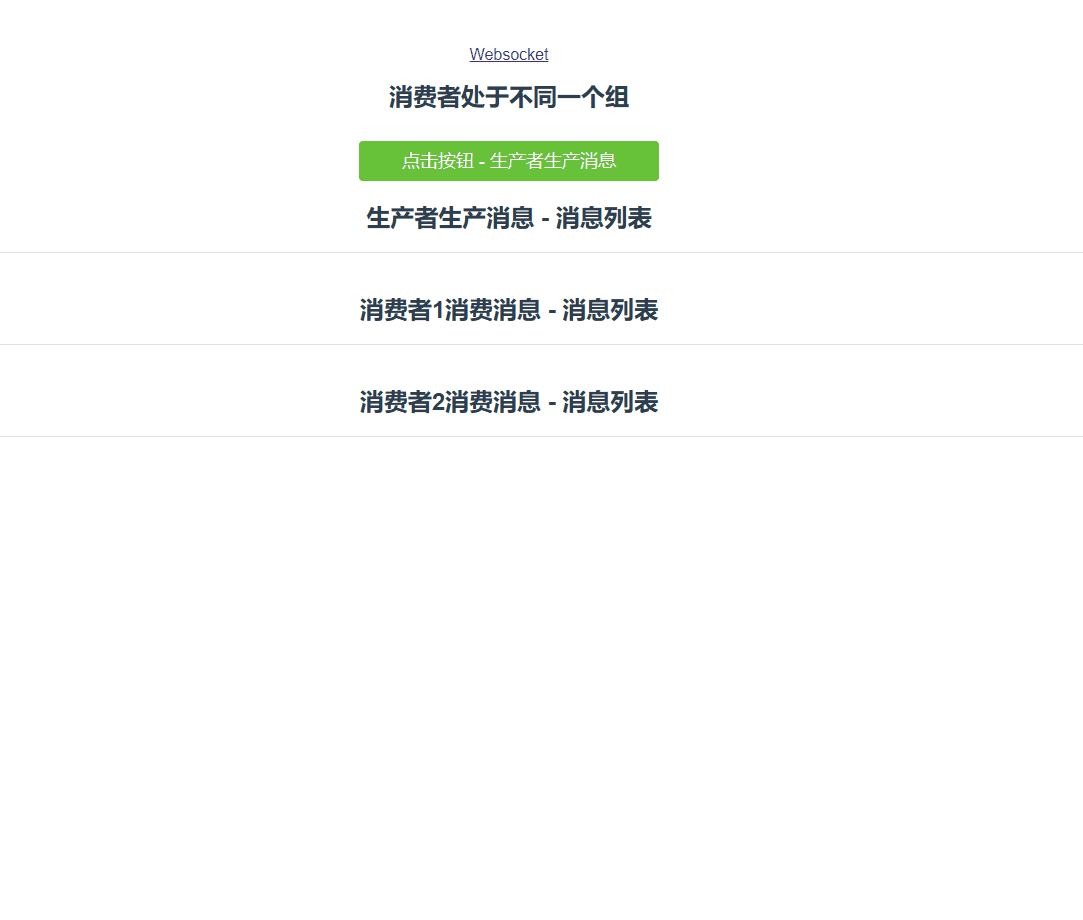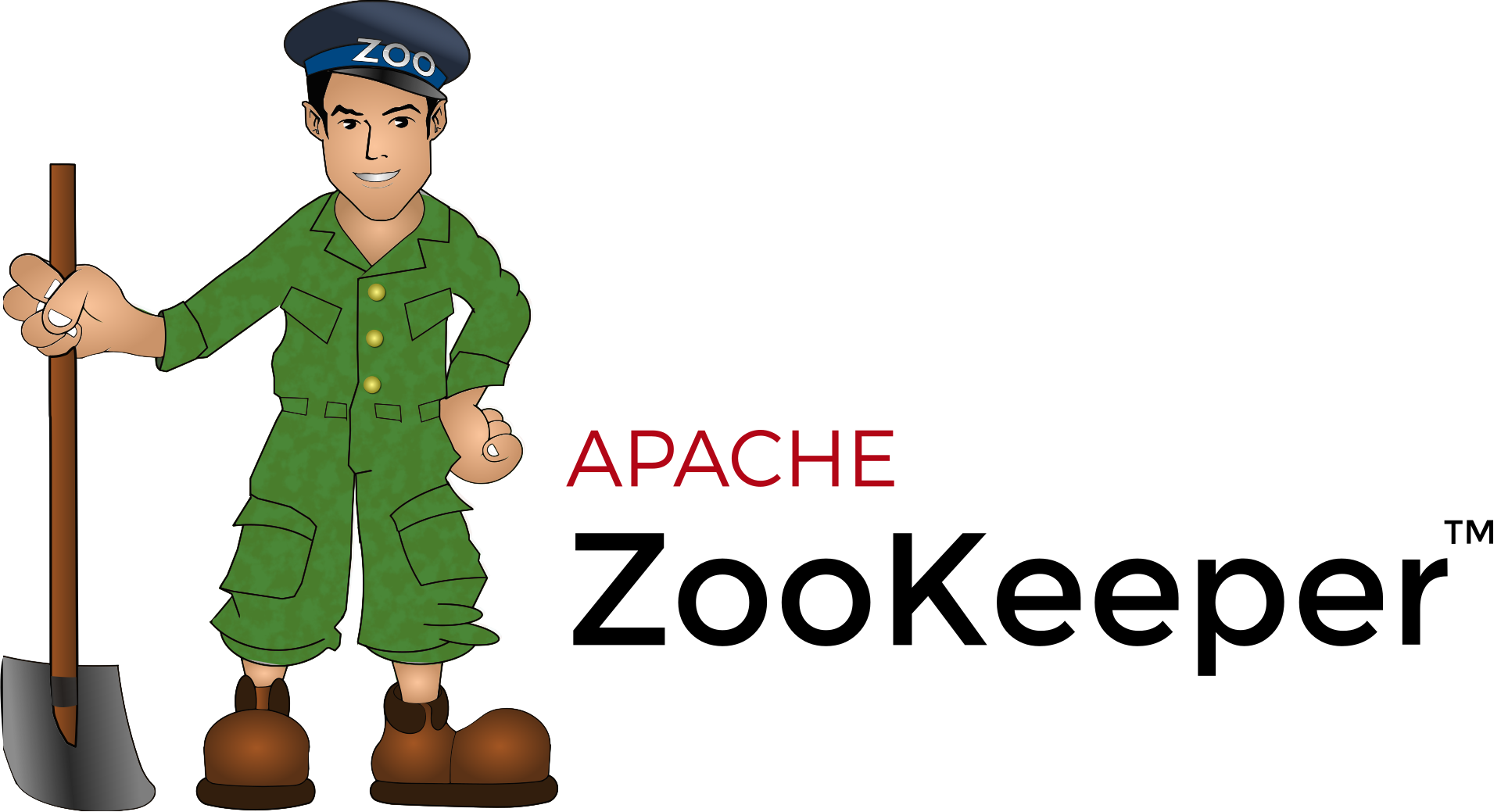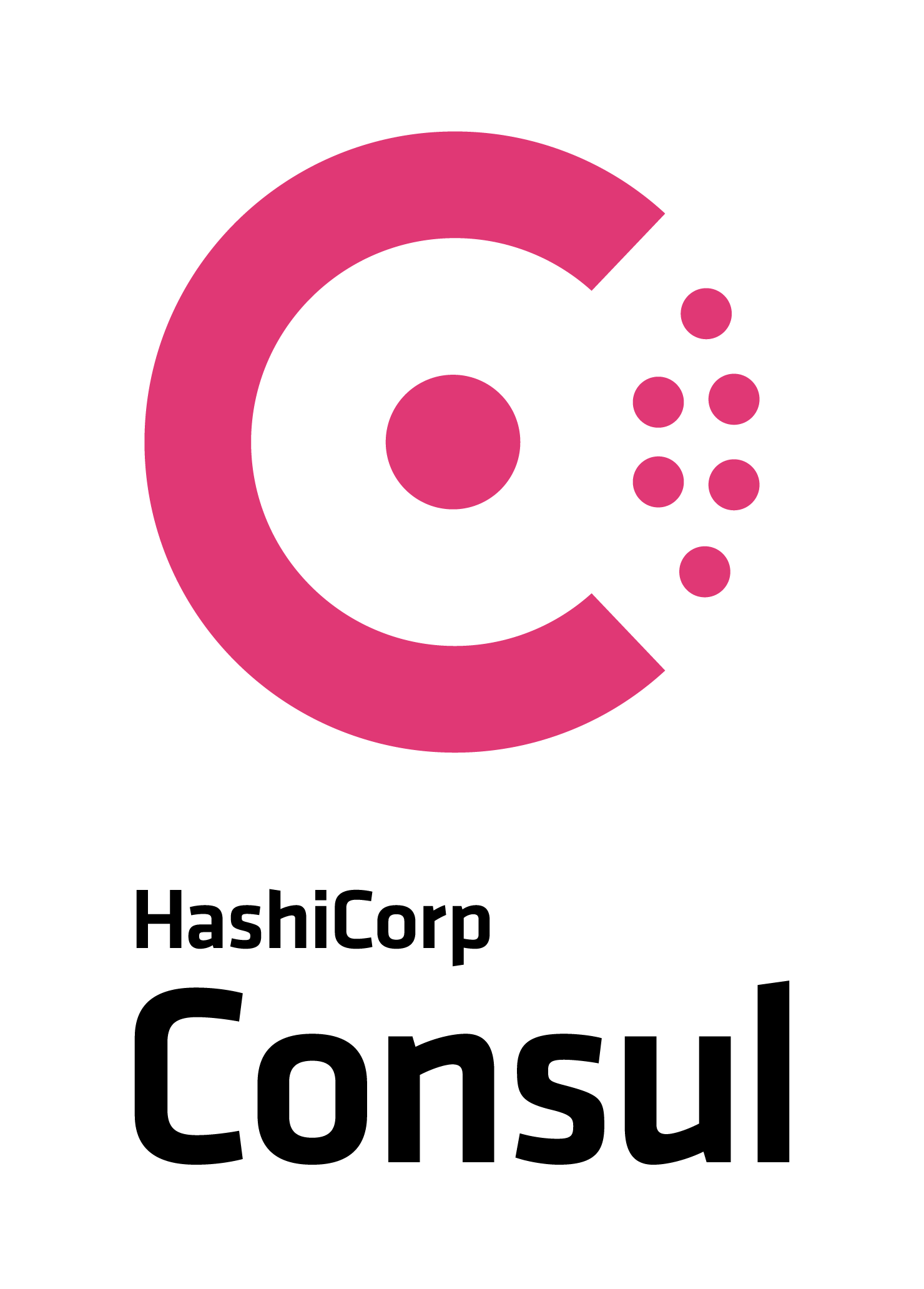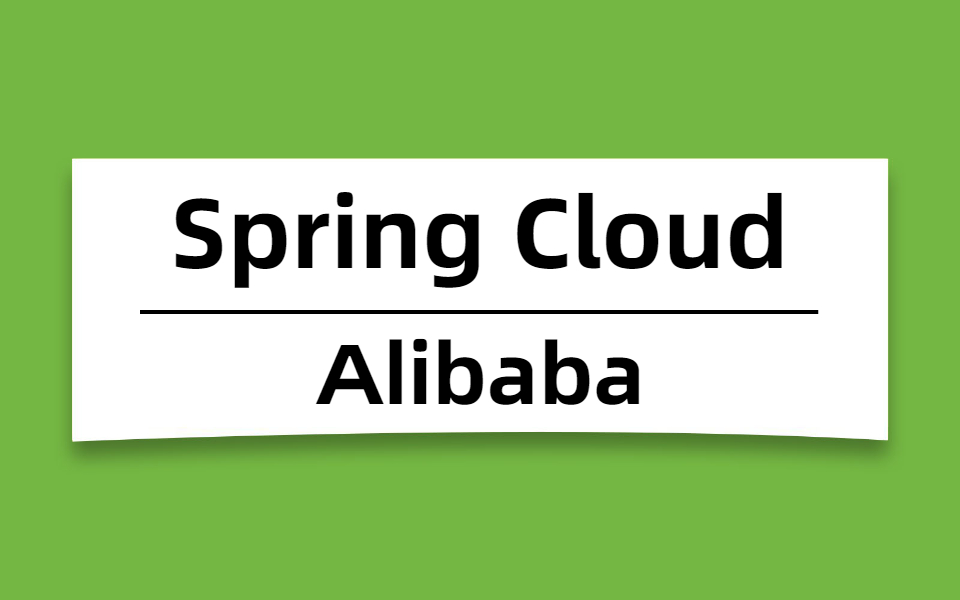Spring Cloud Stream
本章节的代码:https://github.com/wicksonZhang/Spring-Cloud
我们只需要聚焦在如下服务当中:
1. 基础概念
- 消息驱动:是一种编程模型,其中组件之间通过异步消息传递来实现松耦合、分布式的通信和协作,提高系统的可伸缩性和弹性。
1.1. Spring Cloud Stream 解决了什么问题?
Spring Cloud Stream 解决了消息驱动微服务架构中消息生产者和消息消费者的解耦、消息传递、以及不同消息代理系统的适配问题。
假设有一个电商系统,其中订单服务负责处理订单相关的业务,当订单服务产生一个新的订单时,需要将这条订单信息发送到消息通道,而不需要关心消息是如何被处理、传递到哪里的。订单服务产生订单信息之后,库存服务需要减少相应库存,那么库存服务只需要通过订阅相应的消息通道,处理订单创建的消息。
再举一个场景的例子,类似于微信公众号的消息推送。当公众号推送消息之后,只有订阅了这个公众号的人才能收到消息。
这种方式下,消息生产者和消费者之间是松耦合的,它们可以独立部署和演化,更好地支持微服务架构的原则。
1.2. Spring Cloud Stream 是什么?
Spring Cloud Stream 是基于 Spring Boot 的一个用于构建消息驱动微服务的框架。具体的核心概念和特定如下:
- Binder(绑定器): Spring Cloud Stream 引入了 Binder 的概念,它是与消息代理系统交互的适配器。通过 Binder,可以方便地切换消息代理系统,比如从 RabbitMQ 切换到 Kafka,而不用修改应用程序代码。
- 消息通道(Message Channels): Spring Cloud Stream 使用消息通道来实现消息的传递。应用程序可以将消息发送到通道,并从通道接收消息。
- 消息处理(Message Processing): Spring Cloud Stream 提供了一组注解,如
@StreamListener,使得消息的处理逻辑变得简单明了。
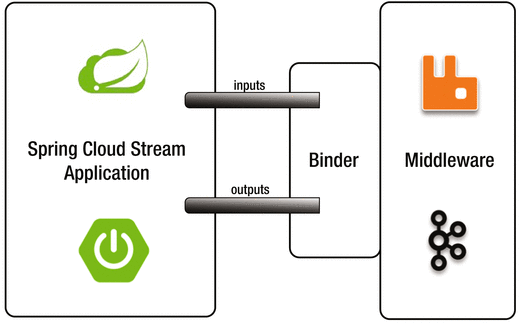
1.3. Spring Cloud Stream 的优缺点
优点
- 简化配置和开发: Spring Cloud Stream 简化了消息驱动微服务的配置和开发,通过声明式的方式,开发者只需要关注业务逻辑而不用过多考虑底层的消息传递细节。
- 适配多种消息代理系统: Spring Cloud Stream 支持多种消息代理系统,包括 RabbitMQ、Kafka、Redis 等,这使得系统更具灵活性。
- 整合 Spring 生态系统: Spring Cloud Stream 是 Spring Cloud 生态系统的一部分,可以与其他 Spring Cloud 组件无缝集成。
缺点
- 过度抽象可能导致不灵活: 尽管高度的抽象使得开发变得简单,但在一些特定场景下,过度的抽象可能会导致不够灵活。一些复杂的消息处理需求可能需要更详细的配置和定制。
2. 核心注解
如下图中是 Spring Cloud Stream 的基本原理,其中Binder 层负责和MQ中间件的通信,应用程序 Application Core 通过 inputs 接收 Binder 包装后的 Message,相当于是消费者Consumer;通过 outputs 投递 Message给 Binder,然后由 Binder 转换后投递给MQ中间件,相当于是生产者Producer。
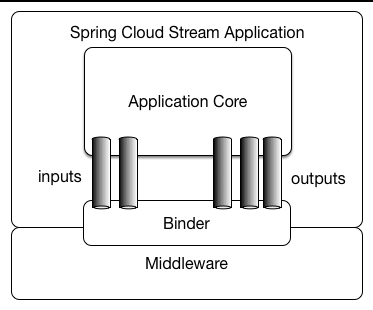
| 组成 |
说明 |
| Middleware |
中间件,目前支持 RabbitMQ 和 KafKa |
| Binder |
负责和MQ中间件进行连接和通信,可以动态的改变消息类型(对应 Kafka 的 topic,RabbitMQ 的 exchange) |
| @Input |
注解标识输入通道,通过该输入通道接收到的消息进入应用程序 |
| @Output |
注解标识输出通达,发布的消息将通过该通道离开应用程序 |
| @StreamListener |
监听队列,用于消费者的队列的消息接收 |
| @EnableBinding |
将信道 change 和 exchange 绑定在一起 |
3. 具体操作
准备工作
实现需求
我们创建消息生产者和消息消费者。当生产者产生消息之后,两个消费者会通过消息通道监听到对应的消息。具体大流程如下图
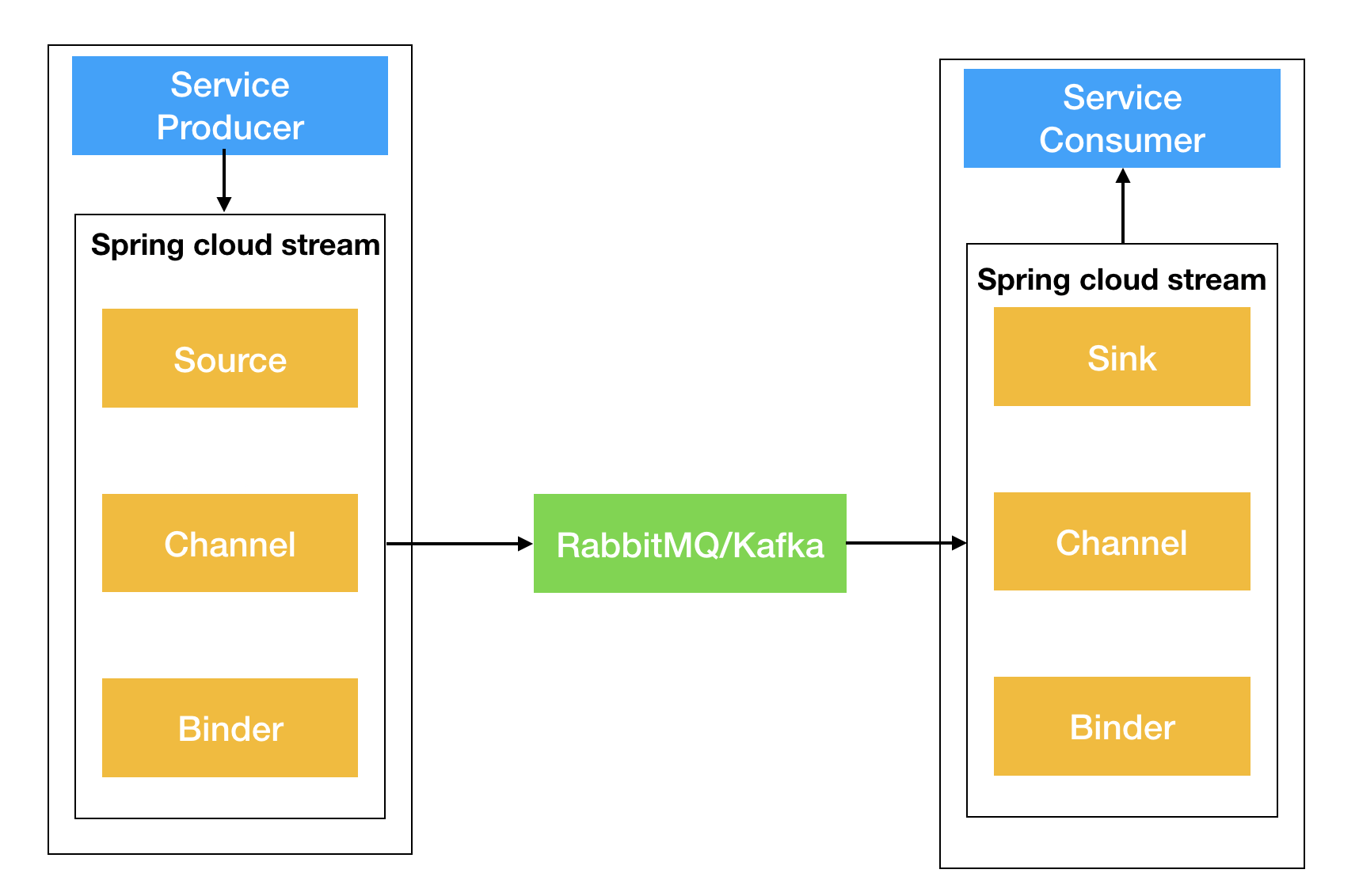
实现思路
- Step-1:创建消息生产者
11-spring-cloud-stream-producer
- Step-2:创建消息消费者1
11-spring-cloud-stream-consumer1-11200
- Step-3:创建消息消费者2
11-spring-cloud-stream-consumer2-11300
代码结构
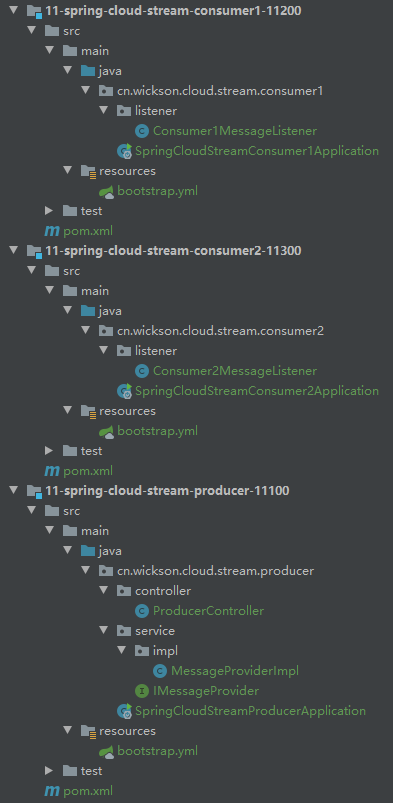
3.1. 创建消息生产者
实现步骤
1
2
3
4
5
6
| Step-1: 创建消息生产者服务 11-spring-cloud-stream-producer-11100
Step-2: 导入 pom.xml 依赖
Step-3: 创建 bootstrap.yml
Step-4: 创建启动类 SpringCloudStreamProducerApplication
Step-5: 创建控制类 ProducerController
Step-6: 创建消息生产者 IMessageProvider、MessageProviderImpl
|
Step-2: 导入 pom.xml 依赖
1
2
3
4
5
6
7
8
9
10
11
12
13
14
15
16
17
18
19
20
| <dependencies>
<dependency>
<groupId>cn.wickson.cloud</groupId>
<artifactId>01-spring-cloud-common</artifactId>
<version>1.0-SNAPSHOT</version>
</dependency>
<dependency>
<groupId>org.springframework.cloud</groupId>
<artifactId>spring-cloud-starter-netflix-eureka-client</artifactId>
</dependency>
<dependency>
<groupId>org.springframework.cloud</groupId>
<artifactId>spring-cloud-starter-stream-rabbit</artifactId>
</dependency>
</dependencies>
|
Step-3: 创建 bootstrap.yml
1
2
3
4
5
6
7
8
9
10
11
12
13
14
15
16
17
18
19
20
21
22
23
24
25
26
27
28
29
30
31
32
33
34
35
36
37
38
39
40
41
42
43
44
45
46
47
48
49
50
51
52
|
server:
port: 11100
spring:
application:
name: spring-cloud-stream-producer
cloud:
stream:
binders:
defaultRabbit:
type: rabbit
environment:
spring:
rabbitmq:
host: localhost
port: 5672
username: guest
password: guest
bindings:
output:
destination: stream-exchange
content-type: application/json
binder: defaultRabbit
eureka:
instance:
hostname: spring-cloud-stream-producer
instance-id: spring-cloud-stream-producer:11100
prefer-ip-address: true
lease-renewal-interval-in-seconds: 2
lease-expiration-duration-in-seconds: 5
client:
service-url:
register-with-eureka: true
fetch-registry: true
defaultZone: http://eureka3300.com:3300/eureka,http://eureka3400.com:3400/eureka
|
Step-4: 创建启动类 SpringCloudStreamProducerApplication
1
2
3
4
5
6
7
8
9
10
11
12
13
14
15
|
@EnableEurekaClient
@SpringBootApplication(scanBasePackages = "cn.wickson.cloud")
public class SpringCloudStreamProducerApplication {
public static void main(String[] args) {
SpringApplication.run(SpringCloudStreamProducerApplication.class, args);
}
}
|
Step-5: 创建控制类 ProducerController
1
2
3
4
5
6
7
8
9
10
11
12
13
14
15
16
17
18
19
20
21
|
@Slf4j
@Validated
@RestController
@RequestMapping("/producer")
public class ProducerController {
@Resource
private IMessageProvider messageProvider;
@GetMapping(value = "/sendMessage")
public String sendMessage() {
return messageProvider.sendMessage();
}
}
|
Step-6: 创建消息生产者 IMessageProvider、MessageProviderImpl
1
2
3
4
5
6
7
8
9
10
11
|
public interface IMessageProvider {
String sendMessage();
}
|
1
2
3
4
5
6
7
8
9
10
11
12
13
14
15
16
17
18
19
20
21
22
|
@Slf4j
@EnableBinding(Source.class)
public class MessageProviderImpl implements IMessageProvider {
@Resource
private MessageChannel output;
@Override
public String sendMessage() {
String uuid = UUID.randomUUID().toString();
output.send(MessageBuilder.withPayload(uuid).build());
return "生产者生产一条消息:" + uuid;
}
}
|
3.2. 创建消息消费者1
实现步骤
1
2
3
4
5
| Step-1: 创建消息消费者1服务 11-spring-cloud-stream-consumer1-11200
Step-2: 导入 pom.xml 依赖
Step-3: 创建 bootstrap.yml
Step-4: 创建启动类 SpringCloudStreamConsumer1Application
Step-5: 创建监听类 Consumer1MessageListener
|
Step-2: 导入 pom.xml 依赖
1
2
3
4
5
6
7
8
9
10
11
12
13
14
15
16
17
18
19
20
| <dependencies>
<dependency>
<groupId>cn.wickson.cloud</groupId>
<artifactId>01-spring-cloud-common</artifactId>
<version>1.0-SNAPSHOT</version>
</dependency>
<dependency>
<groupId>org.springframework.cloud</groupId>
<artifactId>spring-cloud-starter-netflix-eureka-client</artifactId>
</dependency>
<dependency>
<groupId>org.springframework.cloud</groupId>
<artifactId>spring-cloud-starter-stream-rabbit</artifactId>
</dependency>
</dependencies>
|
Step-3: 创建 bootstrap.yml
1
2
3
4
5
6
7
8
9
10
11
12
13
14
15
16
17
18
19
20
21
22
23
24
25
26
27
28
29
30
31
32
33
34
35
36
37
38
39
40
41
42
43
44
45
46
47
48
49
50
51
52
53
54
55
56
|
server:
port: 11200
spring:
application:
name: spring-cloud-stream-consumer1
cloud:
stream:
binders:
defaultRabbit:
type: rabbit
environment:
spring:
rabbitmq:
host: localhost
port: 5672
username: guest
password: guest
bindings:
input:
destination: stream-exchange
content-type: application/json
binder: defaultRabbit
group: consumer1
eureka:
instance:
hostname: spring-cloud-stream-consumer1
instance-id: spring-cloud-stream-consumer1:11200
prefer-ip-address: true
lease-renewal-interval-in-seconds: 2
lease-expiration-duration-in-seconds: 5
client:
service-url:
register-with-eureka: true
fetch-registry: true
defaultZone: http://eureka3300.com:3300/eureka,http://eureka3400.com:3400/eureka
|
Step-4: 创建启动类 SpringCloudStreamConsumer1Application
1
2
3
4
5
6
7
8
9
10
11
12
13
14
|
@EnableEurekaClient
@SpringBootApplication
public class SpringCloudStreamConsumer1Application {
public static void main(String[] args) {
SpringApplication.run(SpringCloudStreamConsumer1Application.class, args);
}
}
|
Step-5: 创建监听类 Consumer1MessageListener
1
2
3
4
5
6
7
8
9
10
11
12
13
14
15
16
17
18
19
20
|
@Slf4j
@Component
@EnableBinding(Sink.class)
public class Consumer1MessageListener {
@Value("${server.port}")
private String serverPort;
@StreamListener(Sink.INPUT)
public void input(Message<String> message) {
log.info("Server.Port:{} , Consumer1MessageListener receive message :{}", serverPort, message.getPayload());
}
}
|
3.3. 创建消息消费者2
4. 单元测试
我们在上面的基础上,重新新增了两个服务进行单元测试,分别是 WebSocket 和 Gateway 两个微服务 和 前端项目。
服务信息如下:
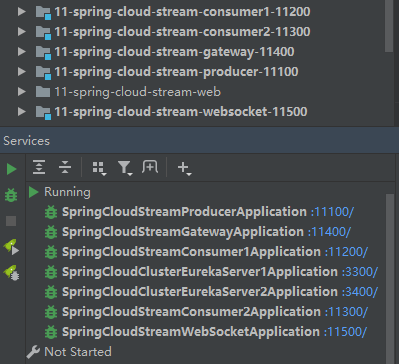
Eureka 服务信息如下:
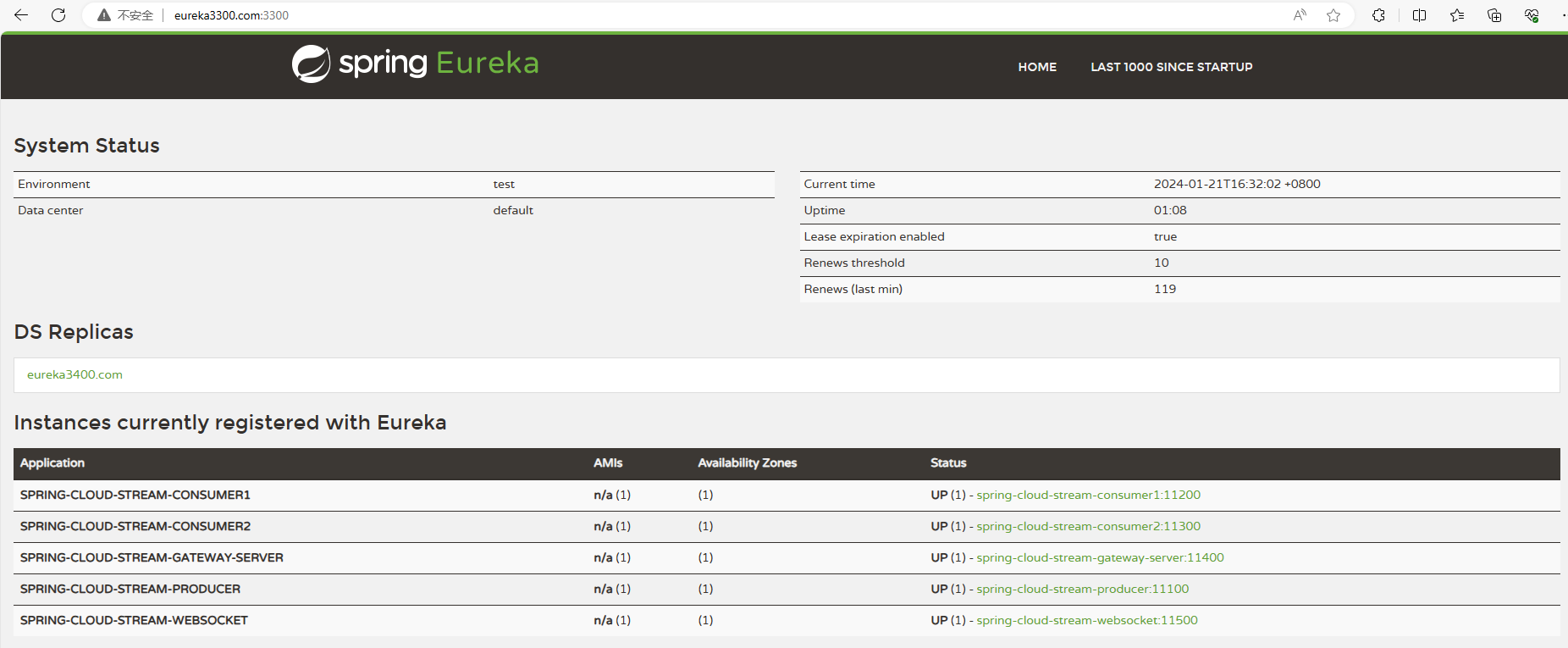
4.1. 消费者处于同一个组
当两个消费者处于同一个组:group: consumer1,这两个组中只会有其中一个服务会接收到消息,不会重复消费。
bootstrap.yml
1
2
3
4
5
6
7
8
9
10
11
|
bindings:
input:
destination: stream-exchange
content-type: application/json
binder: defaultRabbit
group: consumer1
|
- 当两个消费者处于同一个组:
group: consumer1
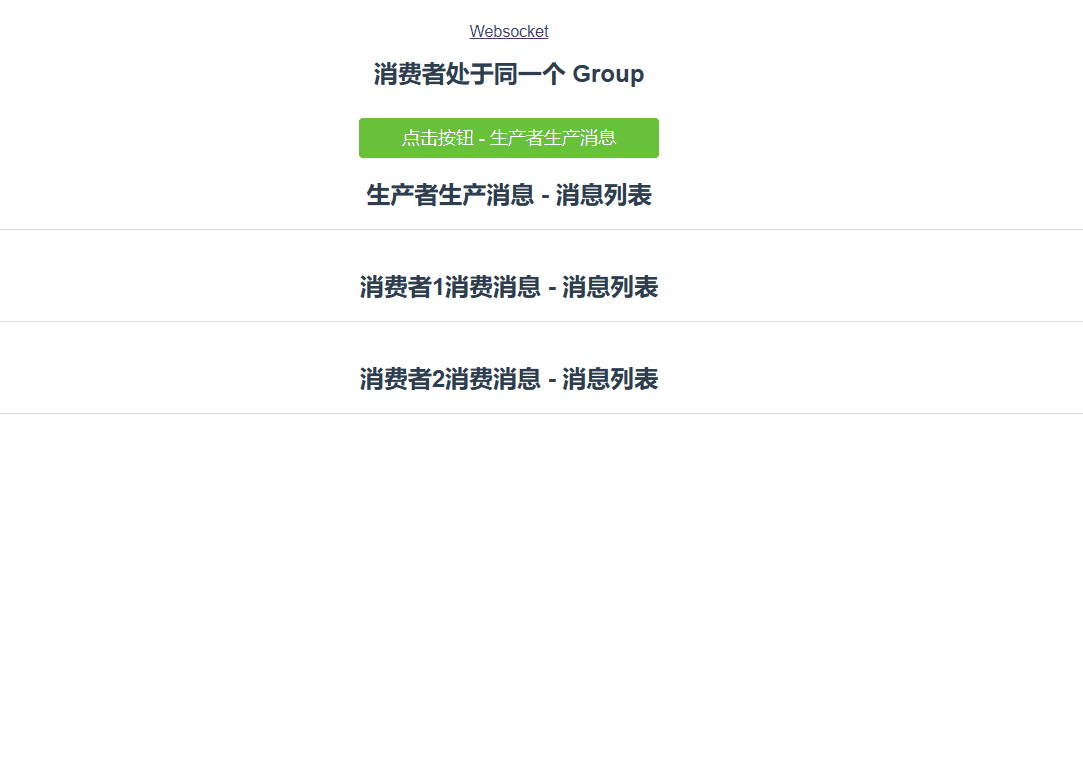
4.2. 消费者处于不同的组
当两个消费者处于不同的个组
- consumer1 处于
group:consumer1
- consumer2 处于
group:consumer2
- 这两个组中只都会接收到消息,不会重复消费。
当两个消费者处于不同的组