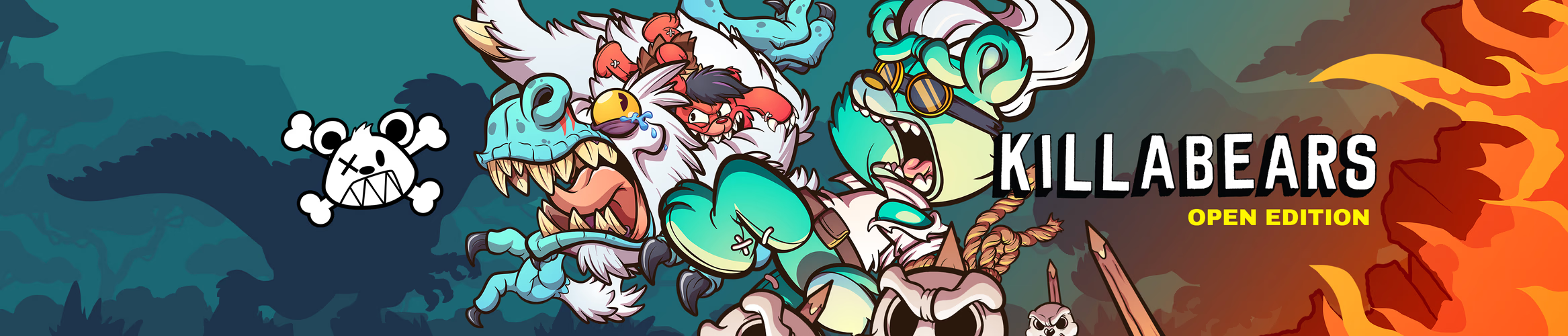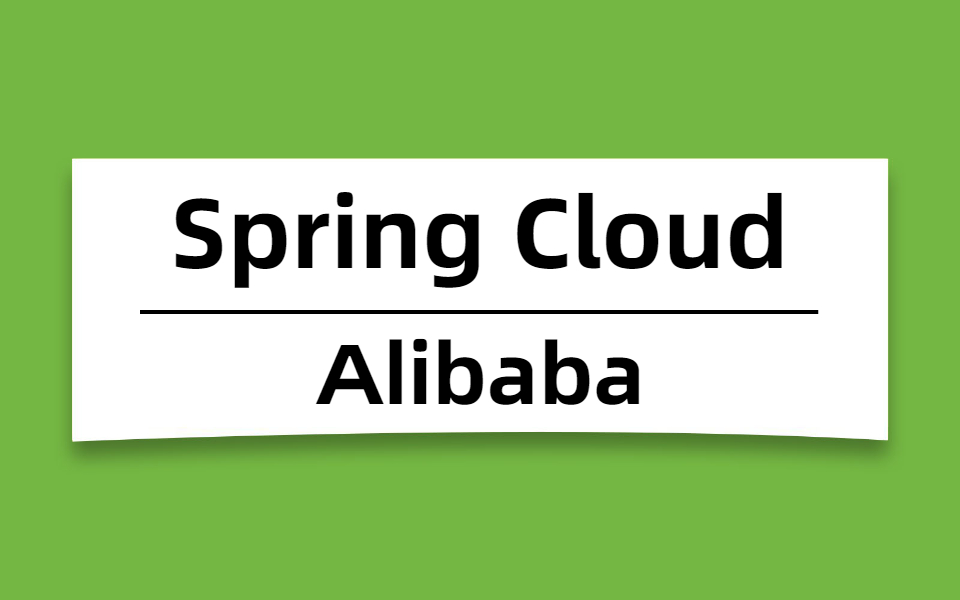Nginx-配置参数(六)
1. location 参数
location :配置请求的路由,可以使用修饰符或正则表达式。
注意事项:location uri 前边的/不能省略,uri后边的/可以省略。
如下内容的优先级从高到低
用于标准 URI 前,要求请求字符串与其精准匹配,成功则立即处理,nginx 停止搜索其他匹配。
1 | # 只有当访问 www.nginx-test.com/match_all/ 时才会匹配 /usr/share/nginx/html/match_all/index.html |
用于标准 URI 前,并要求一旦匹配到就会立即处理,不再去匹配其他的那些个正则 URI,一般用来匹配目录
1 | # 当访问 www.nginx-test.com/bbs/ 时会匹配上 /usr/share/nginx/html/bbs/index.html |
用于正则 URI 前,表示 URI 包含正则表达式, 区分大小写
1 | 用于正则 URI 前,表示 URI 包含正则表达式, 区分大小写 # 当访问 www.nginx-test.com/a.jpg 等路径时会去 /usr/share/nginx/images/a.jpg 找对应的资源 |
用于正则 URI 前, 表示 URI 包含正则表达式, 不区分大小写
1 | # 当访问 www.nginx-test.com/A.jpg 等路径时会去 /usr/share/nginx/images/A.jpg 找对应的资源 |
location 后没有参数直接跟着 标准 URI,表示前缀匹配,代表跟请求中的 URI 从头开始匹配
1 | location / { |
2. root 参数
root: 指令用于指定一个文件系统路径和静态资源文件的根目录。
- 语法
1 | location / { |
- 示例
1 | location ^~ /test { |
- 请求示例
1 | http://x.x.x.x/test |
- 实际访问目录
1 | /opt/test |
3. alias 参数
alias:指令用于指定文件系统路径,但它与root指令有所不同。指定文件路径,使用
alias时,目录后面一定要加 /
- 语法
1 | location / { |
- 示例
1 | location ^~ /test-alias/ { |
- 请求示例
1 | http://x.x.x.x/test-alias/index.html |
- 实际访问目录
1 | /opt/test/alias/ |
4. proxy_pass 修饰符
反向代理配置,用于代理请求,适用于前后端负载分离或多台机器、服务器负载分离的场景。
匹配到location配置的URL路径后,转发请求到【proxy_pass】配置的URL。
是否会附加location配置路径与【proxy_pass】配置的路径后是否有”/“有关,有”/“则不附加。
具体博文请参考 Nginx-代理转发(四)
5. 参考博文
本博客所有文章除特别声明外,均采用 CC BY-NC-SA 4.0 许可协议。转载请注明来自 Wickson Blog!
评论